Contents
Push Notifications in my Experience in Web Development
As a web developer, I have had the opportunity to work with various technologies and implement several features into websites and web applications. One of the features that I have found to be particularly useful in enhancing user engagement and delivering real-time updates is push notifications. In this article, I will share my experiences and insights about push notifications in web development.
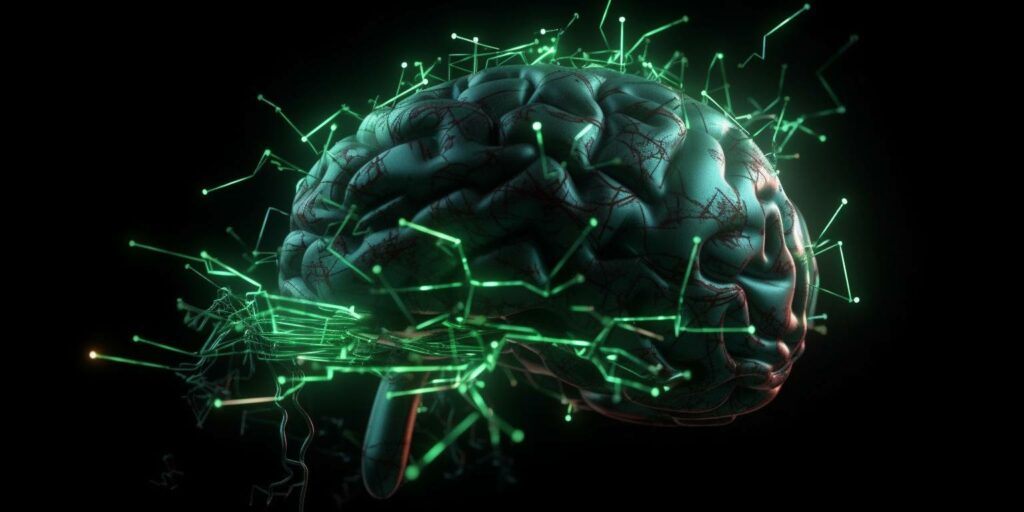
What are Push Notifications?
Push notifications are messages that are sent from a server to users devices, even if the users are not actively using the website or application. These notifications are displayed on the users device, either as a pop-up, a banner, or as a badge on the app icon. Push notifications can be used to deliver important information, updates, reminders, or promotional messages directly to the user.
Implementing Push Notifications
To implement push notifications on a website or web application, you first need to have a back-end server that can send these notifications to the users device. Most commonly, push notifications are implemented using server-side programming languages, such as PHP or Node.js, along with services such as Firebase Cloud Messaging (FCM) or Web Push API.
1. Setting up the Server
The first step is to set up the server-side infrastructure to handle push notifications. This involves creating the necessary endpoints, configuring the server, and integrating it with the chosen push notification service. The server should be capable of storing the users device token, which is a unique identifier for the users device.
2. Obtaining Device Token
In order to send push notifications to a specific device, you need to obtain its device token. This token is generated by the devices operating system (iOS or Android) and needs to be sent to the server when the user grants permission for push notifications. The device token is then stored on the server and associated with the users account.
3. Sending Push Notifications
Once the server has the users device token, it can send push notifications to that device. The server sends a request to the push notification service, providing the necessary details such as the device token, the message to be sent, and any additional data or actions to be included. The push notification service then delivers the message to the users device.
Benefits of Push Notifications
Push notifications offer several benefits for both website owners and users:
- Real-time Updates: Push notifications allow users to receive real-time updates without having to actively visit the website or application. This helps in delivering time-sensitive information or important updates instantly.
- Improved User Engagement: By sending personalized and relevant push notifications, the chances of user engagement and retention increase significantly. Users are more likely to interact with an application that provides timely and useful notifications.
- Higher Conversion Rates: Push notifications can be used to deliver targeted offers, promotions, or reminders, resulting in higher conversion rates. Users are more likely to make a purchase or take a desired action when they receive a push notification about it.
- Enhanced User Experience: Push notifications can enhance the overall user experience by providing valuable information, reminders, or updates. Users appreciate staying informed without having to actively check for updates.
Considerations for Push Notifications
While push notifications can be a powerful tool, it is important to consider the following points:
- Opt-In and Opt-Out: Users should have the ability to opt-in or opt-out of receiving push notifications. Respect user preferences and do not overwhelm them with unnecessary or irrelevant notifications.
- Personalization: Customize push notifications based on user preferences and behaviors. Sending personalized and relevant notifications can greatly enhance user engagement.
- Timing and Frequency: Be mindful of the timing and frequency of push notifications. Sending too many notifications or sending them at inappropriate times can have a negative impact on user experience.
- Clear and Concise Messages: Keep push notifications short, clear, and concise. Provide enough information to pique the users interest and prompt them to take action.
Push notifications are a valuable feature in web development that can greatly enhance user engagement and deliver real-time updates to users. By implementing push notifications, website owners can increase user retention, improve user experience, and drive higher conversion rates. However, it is important to consider user preferences and best practices when implementing push notifications to ensure a positive user experience.
Push Notifications in My Experience in Web Development As a web developer, I have come across numerous trends and technologies that have significantly impacted the user experience. One such technology that has gained prominence in recent years is push notifications.
Push notifications, also known as web push notifications, allow websites to send real-time alerts to their users even when they are not actively browsing the site. HTML tags play a crucial role in implementing push notifications effectively.
HTML tags serve as fundamental building blocks for web pages, providing structure and defining various elements. In the context of push notifications, HTML tags help in creating engaging and visually appealing notifications that capture users attention. Push notifications typically consist of a title, message, and sometimes an image.
Overall, HTML tags play a significant role in enhancing the functionality, aesthetics, and effectiveness of push notifications in web development. From structuring content to optimizing for different devices, enabling interactivity and personalization, HTML tags empower developers to create engaging and impactful notifications that capture users attention and drive desired actions. Incorporating HTML tags into push notification strategies is a valuable approach for improving user experience, increasing user engagement, and ultimately achieving business objectives.
